Data Upload to and Download from WebGIS
Data In, Information Out Is the Motto at WIGeoWeb
- Fast upload and download of data
- For Excel spreadsheets
- For QGIS, ArcGIS and ArcGIS Pro
- For geodata and tables
- Fast, flexible, easy
Data Management with WIGeoWeb – Maximum Flexibility and Speed
Companies use data from many sources. This data is also managed in different places. That is why it is important that data can be sent in and out of a system quickly and easily. That is exactly why we made data management for the WebGIS WIGeoWeb easy and flexible. The WebGIS spatially correlates the data layer by layer. WIGeoWeb is not a closed system. The WebGIS adapts to the needs, working methods and processes of your company. Because our motto is: Data in easily and information out quickly!
- Do you often work with Excel?
Upload your data via Excel and also download it again from the WebGIS as an Excel file. - You would like to integrate data from different sources/databases into WebGIS?
We will be happy to program the interface for you. - You want to enter and retrieve data from QGIS and ArcGIS into WebGIS?
We have the right loader plugins for you. - You want to load geodata into WebGIS, but do not have GIS software?
No problem! Your geodata is entered directly into WebGIS via the Content Management System (CMS) from WIGeoWeb!
Data in Easily! Data Upload with WIGeoWeb
The following options are available for data upload in WIGeoWeb:
- Upload from Excel spreadsheets with the push of a button
- Upload from QGIS via QGIS plugin WIGeoWebLoader
- Upload from ArcGIS or ArcGIS Pro via ArcGIS extension WIGeoWeb Loader
- Direct upload of geodata without desktop GIS via WIGeoWeb CMS
- Data acquisition via tablet (GPS, data entry on site)
- Via direct data connection to your company databases
Information out Quickly! Download Date from WIGeoWeb
Just as fast as data is uploaded to WIGeoWeb, you can download it again from WIGeoWeb in the following formats:
- Download Excel spreadsheets
- Download via PDF card printing
- Download via QGIS Plugin WIGeoWebLoader to QGIS
- Download with the ArcGIS extension WIGeoWeb Loader to ArcGIS and ArcGIS Pro
- As an individual report
Test WIGeoWeb for 30 Days Free Without Any Obligation. The Test Ends Automatically. No Need to Cancel Any Subscriptions!
Uploading Data to WIGeoWeb Is As Easy As Can Be!
Watch the video tutorial (3 minutes) to see how easy it is to upload data in WIGeoWeb. At the end of the video you will know exactly how to upload data in WIGeoWeb:
- For Excel spreadsheets
- QGIS with the WIGeoWeb loader
- and geodata directly (without GIS software)
All the Data Your Heart Desires
In the WebGIS WIGeoWeb you can upload and download all the data you need for business analysis, controlling, calculation of areas and networks.
- Company data, such as customer data, turnover and sales figures, sales areas etc.
- External market data, such as sociodemography, purchasing power, B2B data, etc.
- Data from the GIS systems ArcGIS and QGIS
- Different geodata
- On-site data via tablet and GPS
Ad Hoc Upload from Excel: When It Has To Be Quick
Recurring geomarketing analyses usually rely on up-to-date or regularly updated data. The GIS accesses this data directly from the company databases via interfaces. But what about spontaneous one-off analyses with additional data? When it has to be quick because you need to do an ad hoc analysis in WebGIS, the Excel upload module is the best solution for you. For with the push of a button, WIGeoWeb users can upload their ad hoc data sets via a web browser, for example as an Excel file. These WebGIS users include GIS experts, analysts, location planners as well as sales representatives and marketers.
Examples of When the Excel Upload Module is Especially Helpful
- When companies want to set sales priorities, they often use purchased address lists of potential customers. This data is geocoded with the upload module worldwide and is immediately available for geomarketing analysis.
- Industrial customers use ad hoc analyses to observe the small-scale changes in market shares that are triggered by targeted marketing and sales campaigns.
- Insurers display potential insurance objects on the map in order to assess the risk of locations in the event of natural disasters.
Modern Knowledge Exchange Through WebGIS
In WebGIS, data and ad hoc analyses are immediately accessible to supervisors, colleagues and customers. With the installed stand-alone solutions, users have to layout and print the maps by hand or distribute them to colleagues via e-mail as a pdf. With a WebGIS, these time-consuming steps are eliminated. Everyone involved in the project has access to the data and results of the geomarketing analyses quickly and easily via the web. This simplifies and accelerates communication and decisions. Ad hoc data can be uploaded independently of a central GIS department. This creates more flexibility and speed for companies with decentralized structures.
“We developed the upload feature to give our customers a convenient, quick and easy way to do ad hoc analyses. Ad hoc analyses are just as necessary for retailers as for insurance companies, pharmaceutical companies and media agencies.”
Kai Barenscher, Senior Consultant WIGeoGIS
More about WIGeoWeb

WIGeoWeb: WebGIS for Geomarketing
WIGeoWeb is your online GIS for business analysis. Interactive maps. Visualize data. Simple. Intuitive. The WebGIS for your company.

Analyze Data with WIGeoWeb
With WebGIS, you can analyze data intuitively and get understandable results. The georeference reveals information that traditional tools can not show you.
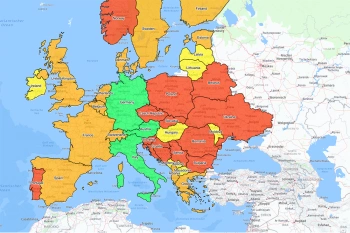
Make an Interactive Map
With WIGeoWeb, you can display your company on the map. Interactive and worldwide. Customers, sales areas, sales - everything at a glance.
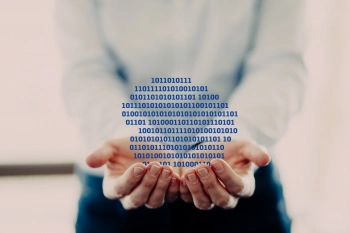
Successfully Manage WebGIS
The WIGeoWeb CMS makes the administration of WebGIS easy. User management, the configuration of functions for individual data layers and the presentation of geodata are all easily controlled using your web browser.
WIGeoWeb: Fill out the form, test it free of charge & without obligation!
- Non-binding, free test for 30 days
- Test ends automatically without cancellation
- An employee will explain the tool in a short webinar*
* Information about the free test access: Standard regions with selected data in Germany or Austria will be made available. In Germany, these regions are districts in Munich and environs, and districts of Vienna and environs in Austria. The products of WIGeoGIS are intended for companies and are not suitable for private use. If you need a one-time market analysis, we will gladly make you a service offer.

